Still in active development, the visiTOUR system allows for:
- Creation of a new Tour.
- Update the details of an existing Tour.
- Drag-and-Drop reordering of pre-configured Stops along your tour route, including dragging temporary stops to the “available stops” tray for later inclusion.
- Cloning of Stop settings to use in a current or pending Tour.
- Creation of a new Stop.
- Update the details of an existing Stop.
- Drag-and-Drop reordering of pre-configured Items with in a Stop. Items include a combination of Objects or Tasks.
- The system automatically creates a “draft” Stop order in a Tour or Item order in a Stop. This means you can re-arrange items but you don’t have to commit to make them live. The system remembers your previous work and backs it up, letting you restore at your discretion! Perfect for lots of work done and rescued during a computer, browser or internet outage, or if you want to get feedback on your changes before making them live.
- A starting point “visiTOUR Center” breaks down Account settings, Tours to manage (or create a new Tour), and Drag-and-Drop quick-upload of media files (audio and video files).
- Each visiTOUR account can have its own styles for the front-end and mobile app experience using CSS.
- Drag-and-drop reordering of the Tours that appear on your front-end and mobile app experience.
- Files and Media upload dropzones at various points within the admin flow. Choose between Tour, Stop, Object, Task or Overall images, audio or video and simply drag and drop any number of files from your computer to the dropzone for instant upload.
- Dropzoned files automatically populate into a License, Tour, Stop, Object or Task media selector when file upload is complete.
- When managing a Stop, both the Objects and Tasks lists (which can get quite lengthy) now feature a type-text filter to limit results.
- Each license will show what version is running, and alert when a new version is available.
- QR Codes to auto-navigate to either a Tour or Stop are now auto-generated on the Tour or Stop edit tray in both web and print media resolutions.
- Tasks can now be “roadblocked”, meaning when presented to your online visitor, they cannot continue without the correct input response. Makes online games much more engaging and challenging.
Recently added development or features:
- Tours no longer have set “types”, since panorama code links can be applied to any previous type, therefore, the change to “guided” Tours on/off took its place. Guided mode shows one Stop at a time and one Object or Task at a time.
visiTOUR is currently in negotations to find a “proof to pilot” partner, using their object data to help us pave the way for final functionality.
As development continues, we’ll update our followers on progress, as well as provide a link to demo pages as they are tested and available for input.

Comments are closed